










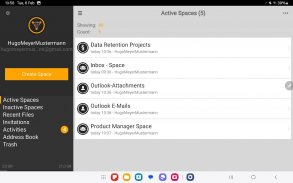
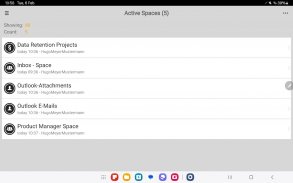
TeamDrive SecureOffice

TeamDrive SecureOffice의 설명
보기, 생성, 편집 및 안전 SO 응용하여 TeamDrive 내에서 문서를 동기화 및 공유.
그리고, 무선 프린터의 수천 인쇄, 공유는 원본 또는 PDF 형식으로 이메일로, 드래그 앤 드롭을, TeamDrive SecureOffice는, 편집, 인쇄를 생성하고 상황에 맞는 인터페이스를 통해 쉽게 이동에서 Microsoft ® Office 및 기타 문서를 공유 볼 수 있습니다 물론, 완벽하게 모든 한 번의 클릭으로 TeamDrive 공간에 직접 문서를 동기화.
TeamDrive SecureOffice으로, 공유 문서는 응용 프로그램의 보안 환경을 떠나지 않을 것입니다. 근로자가 접근하고 자신의 스마트 폰에서 파일을 보낼 경우에도 데이터는 보안되지 않은 남아 있지 않습니다, 그래서 TeamDrive SecureOffice는 완벽한 엔드 - 투 - 엔드 암호화를 제공합니다. 데이터를 암호화하지 않고 전송하는 경우 다른 클라우드 기반 솔루션에 비해, 시간이 종종있다. 예를 들어, 애플리케이션은 클라우드 제공자에 암호화되지 않은 데이터를 전송할 수 있고, 클라우드 제공자는 이동 장치에 암호화되지 않은 데이터를 전송할 수있다. TeamDrive SecureOffice 완전한 종단 간 암호화를 제공하는 최초의 솔루션이다.
동기화
TeamDrive SecureOffice하면 쉽게 자동으로 다양한 컴퓨터와 스마트 폰 사이에 동기화 된 데이터를 유지할 수 있습니다. 그것은 음악, 이미지, 문서 또는 친구, 가족 또는 직장 동료들과 모든 종류의 폴더를 공유하는 아이의 놀이처럼. TeamDrive SecureOffice 통합 문서 처리를 제공하고 TeamDrive과 공간의 표준 버전과 완벽하게 호환됩니다. TeamDrive 모든 표준 운영 체제에 사용할 수 있습니다.
사진 업로드
TeamDrive 앱은 TeamDrive 공간 / 폴더에 카메라 앱에서 직접 업로드를 포함한다.
오프라인 동기화
TeamDrive 서버를 사용하여 하나 이상의 컴퓨터 또는 스마트 폰이 오프라인 인 경우에도 가능 데이터를 안정적으로 동기화 할 수있다. 마자 장치가 인터넷 액세스를 되찾아로서, 데이터가 자동으로 동기화된다. 그러므로 인터넷에 연결하지 않고, 예를 들어, 비행기 나 기차에서 문서 작업을 할 수 있습니다.
액세스 권한 관리
개별 그룹 구성원에게 할당 할 수있는 액세스의 네 가지 레벨이 있습니다 :
읽기 전용, 읽기 전용 (익명), 읽기 / 쓰기, 수퍼 유저와 관리자를.
버전 관리
TeamDrive 버전 관리 시스템 (버전)을 사용하면 다시 이전 버전의 문서로 이동하고 그룹 구성원에 의해 만들어진 모든 변경 사항을 추적 할 수있는 옵션이 있습니다.
댓글
모든 그룹 멤버는 그 또는 그녀가 바란대로 파일의 각 버전에 많은 의견을 추가 할 수 있습니다. 또한, 이러한 의견은 개별 그룹 구성원에게 또는 전체 그룹에 전자 메일로 간단히 보낼 수 있습니다.
갈등 관리
TeamDrive 안정적으로 다른 그룹의 구성원이 파일을 동시에 편집으로 인해 발생할 수있는 충돌을 식별하고 그 갈등을 해결하기위한 간단한 솔루션을 제공합니다.
보안
데이터의 보안 및 기밀 TeamDrive에 대한 가장 높은 우선 순위입니다. TeamDrive는 데이터를 전송하기 전에, 그들은 컴퓨터 (256 비트 AES)에 암호화됩니다. 오직 당신 만이 데이터에 액세스 할 수있는 사람을 결정합니다. TeamDrive는 ULD의 개인 정보 보호의 데이터 보호 씰을 수여했습니다.
서버의 자유 선택
TeamDrive는 동기화하고 안정적으로 데이터를 보호하기위한 두 가지 대안을 제공합니다 : 당신은 우리가 모든 것을 알아서 즉, TeamDrive 클라우드 서비스를 사용할 수 있습니다, 또는 당신은 당신의 자신의 서버를 사용할 수 있습니다.
지원되는 파일 형식 :
마이크로 소프트 ® 오피스의 모든 버전 (1997 이상) :
워드, 파워 포인트 및 Excel 97, 2000, XP, 2003, 2007, 2010, DOC, DOCX, XLS, XLSX, PPT, PPTX.
PDF.
JPEG, PNG, GIF, BMP 이미지, 벡터 WMF 및 EMF 다이어그램.
일반 텍스트 (보기).
























